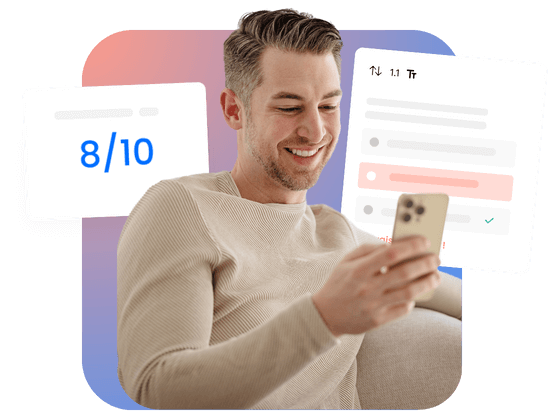Home » All solutions » Online Quiz
How to create an online quiz or test easily?
Professional or private? Evalandgo lets you create a free online quiz. Share and collect data in real time!
Creating a quiz has never been easier
The features available on Eval&GO allow you to create a quiz in just a few clicks. This enables you to conduct online assessments, personality tests, surveys, knowledge assessments, or validation tests effortlessly. Quiz design can be done from your computer, tablet, or smartphone.
Add questions
Write your single-choice or multiple-choice questions, indicate the correct answers, and assign points to each answer choice. You can also assign an overall weight directly to the question.
Configure scores
Choose the elements visible to the respondent: correct and incorrect answers, corrections, explanatory texts, score displayed as a grade or percentage. This way, you can create an interactive and professional quiz.
Share your test online
After creating the quiz, publish your form using a shareable link, a QR code, our email sending platform, or integrate it into your website. You can view individual and group results in real-time.
A unique solution for creating your own quiz
Creating your own quiz is within everyone’s reach! Whether you want to assess knowledge through multiple-choice questions, create a fun quiz to liven up an event, design a diagnostic tool, or measure behavioral profiles in an HR context, our free quiz creation solution adapts to your needs and your company’s challenges.
Discover the numerous features of Eval&GO available on your various devices: tablet, smartphone, and computer.

Creating a fun, responsive online quiz?
Take advantage of our options specially designed to allow you to create an online quiz that reflects your style. Your respondents can access a professional form on their computer or mobile device, without you having to spend too much time configuring it.
Automatic scoring
The score is calculated automatically according to the correct and incorrect answers of the participants. This makes it possible to create a free interactive quiz with a highly professional look.
Custom notes and text
The score can be displayed as a grade or percentage and comes with a personalized text. Creating a quiz according to your needs is therefore very quick and easy.
Corrections display
It is possible to display or not the correct answer to each question, as well as an explanatory message. This can be done at the end of the questionnaire or after each question.
Timed quiz
Limit the response time per question, per page or per questionnaire, and clock the completion time for each of your respondents.
Multiscoring options
Are you evaluating different skills or categories? Assign points to each predefined theme and display the different scores on the final page.
Closing page per respondent
With Eval&GO, it’s possible to condition the elements displayed on the closing page based on the score and responses of each participant to your online quiz.
Quizzes tailored for training centers and HR services
Carry out your satisfaction surveys and your validation tests from the same tool with Eval&GO. Creating a free quiz or an advanced quiz for your evaluation tests will allow you to meet several of your needs: post-training validation tests, knowledge assessment questionnaires, or prerequisite measurement.
HR services, the solution can be useful for designing intelligent recruitment tests, ensuring continuous monitoring of a social barometer, measuring quality of life at work, or evaluating training needs.

Our solutions
The advanced features of Eval&GO software allow you to create any type of questionnaire, quiz, survey, test…
Satisfaction
Evaluate the satisfaction of your customers or patients to better meet their expectations and needs.
Market research
Use a questionnaire to successfully conduct all your market research and identify your development areas.
Payment form
Use a questionnaire with integrated payment form that updates based on the responses.
Online MCQ
Are you a teacher or a trainer? Opt for evaluations in the form of multiple-choice questionnaires.
Online vote
Conduct elections professionally and efficiently with Evalandgo's secure online voting platform.
Online assessment
Easily conduct a 360-degree assessment by surveying your colleagues within your company.