Home » All solutions » Online Test
How to create an online test in a few clicks?
Create fun and dynamic multiple-choice quizzes for your assessments and knowledge tests. Our online tool allows you to create a quiz related to the issues in your industry.

Creating an online multiple-choice quiz has never been easier!
Eval&GO offers dedicated features for creating quizzes and multiple-choice questions for your evaluations, knowledge checks, and tests. Explore the key options available to you for creating an online multiple-choice quiz tailored to your needs:
Advanced configuration of your choice questions
You can insert text, words, or images for your single and multiple-choice questions. Once your question and choices are written, assign a coefficient for the correct answer and decide whether all correct choices are required to validate the response.
Automatic calculation of score or rating
Access scores per respondent based on the number of correct answers in the online multiple-choice quiz. You can view them from your mobile device by logging into the application or using the report sharing link. Each score can be converted into a grade out of 10, 20, or as a percentage.
Displaying corrections for the respondent
Display the correction to the respondent either after each question or at the end of the questionnaire. The correction can be accompanied by explanatory and educational text. You can also configure a message at the end of the questionnaire based on the respondent’s profile type and show their score or grade to the participant.
Individual results and overall averages accessible from the MCQ software.
After sharing your quiz, find the results in the MCQ software available on your phone and computer. You can view a global results page as well as detailed results by question and respondent. It allows you to quickly share results with your participants. However, you can delve much deeper into result analysis. Use a computer to design customized analysis reports: filters, cross-tabulations, trend curves… or set up alerts based on responses.
Did you know? You can create a free online MCQ with our FREE account. However, be aware that you will be limited in features, number of questions, and number of responses, but it’s a good way to test the solution to start.
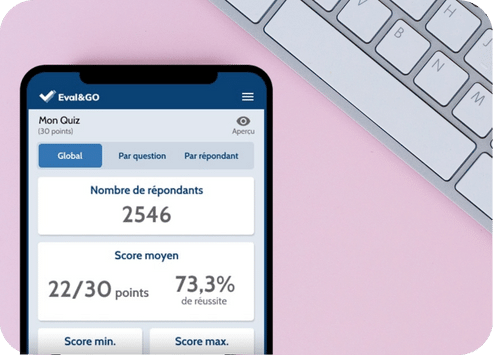
Create a professional online MCQ
- More than 20 types of question
- Customizable themes and logos
- Net Promoter Score
- Advanced features (conditional, multilingual, scores, etc.)
- And way more…
Share a MCQ by email or online
- Anonymous URL link
- Integrated emailing platform
- Integrable on your website, QR code
- Reminder system
- And way more…
Analyze results in real time
- Display scores/results at the end of the MCQ
- Various chart types, cross-sorting
- Trend analysis and report filters
- Share and export a report in multiple formats
- And way more…
Eval&GO makes it possible to create MCQs from your cell phone
Eval&GO offers you a simple and user-friendly interface to create a multiple-choice questionnaire (MCQ) in just a few clicks from your smartphone. With various options available on mobile, conducting an online MCQ and displaying a grade or score to the respondent becomes effortless. Do you also want to display corrections and add explanatory text after each question? Whether you’re in education, training, human resources, healthcare, or any other industry, you can create a personalized MCQ that meets your needs. You can also log in from a computer to access all the software’s features and build complex MCQs, such as those with multiple scoring options.
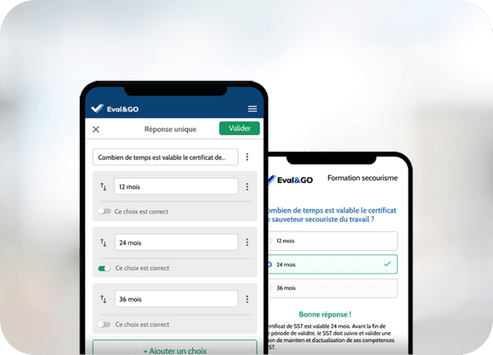
Our solutions
The advanced features of Eval&GO software allow you to create any type of questionnaire, quiz, survey, test…
Satisfaction
Evaluate the satisfaction of your customers or patients to better meet their expectations and needs.
Online Quiz
Offer entertaining quizzes to test knowledge or define profiles based on multiple criteria.
Payment form
Use a questionnaire with integrated payment form that updates based on the responses.
Market research
Use a questionnaire to successfully conduct all your market research and identify your development areas.
Online vote
Conduct elections professionally with Eval&GO's online voting.
Online assessment
Easily conduct a 360-degree assessment by surveying your colleagues within your company.