Home » All solutions » Online form
How to create an online form with Eval&GO?
Easily create an online form with Eval&Go’s solution. Share and collect data easily with customers!

How to create a professional online survey with Eval&GO?
Eval&GO offers various types of questions to create an online form according to your needs: single choice, multiple choice, text entry, slider, scale, matrix, evaluation… Some types of questions available in our professional accounts are specifically dedicated to creating an online form:
Contact details
First and last name, email address, phone number, date, web url, zip code…collect all the personal information that you need with a question containing multiple response fields.
Signature
Do you want your respondents to sign your online response form to attest to the information provided? Eval&GO software includes a signature question type with space provided for respondents.
Attach a file
Upload a CV, import supporting documents or a portfolio… let your respondents attach a file when responding to the online questionnaire. You can then download all the files with just one click.
Your free or professional online form
Our various account types allow you to create a free online form or a professional form to gather the information you need. Creating a fillable online form can be done in a few simple steps from our interface available on both desktop and smartphone:
- Form creation
- Form publishing
- Real-time response tracking
- Individual data export
- Formatting of collected data
It has never been easier to create a free online form for your event, contest, activity, registration management, or to access your online services! Also, discover our other solutions for questionnaires, surveys, quizzes, and inquiries.

Personal Data Collection: Benefit from a form creation software that is 100% GDPR compliant.
To easily create a free online form, Eval&GO provides examples and templates by industry sector.
Respondents' consent
To create a relevant online registration form, you will likely need to collect a name, an email address, or a phone number. When you select this type of question, the ‘Personal Data’ checkbox is automatically activated, requiring you to provide several pieces of information to the individuals you are surveying: the name of the data controller, data retention period, security measures, etc.
Data hosted in France
Our form creation software hosts its data in France without any transfer outside the EU, ensuring optimal security. The servers are based in Paris. All teams are also based in France. We can thus respond to your requests via chat, ticket, email, or phone whenever you need assistance.
New response alert for monitoring
Our most advanced professional accounts allow you to monitor responses to your online response form. You can set a daily, weekly, or monthly notification that alerts you to new responses via email. This enables you to access individual responses and your report online without having to log in to the interface.
Our solutions
The advanced features of Eval&GO software allow you to create any type of questionnaire, quiz, survey, test…
Satisfaction
Evaluate the satisfaction of your customers or patients to better meet their expectations and needs.
Online quiz
Offer entertaining quizzes to test knowledge or define profiles based on multiple criteria.
Payment form
Use a questionnaire with integrated payment form that updates based on the responses.
Online MCQ
Are you a teacher or a trainer? Opt for evaluations in the form of multiple-choice questionnaires.
Online vote
Conduct elections professionally with Eval&GO's online voting.
Online assessment
Easily conduct a 360-degree assessment by surveying your colleagues within your company.